How to Register and Vote in the U.S. News and World Report Best Hospitals Survey
In This Article
- The annual U.S. News and World Report Best Hospitals Expert Opinion Survey highlights the top hospitals in the nation that provide world-class care to patients
- Board-certified specialists who are registered with Doximity are eligible to vote in the survey. View instructions on how to register your Doximity profile and how to vote in this year's survey
Vote Now on Doximity
Each year, U.S. News and World Report releases the results of an expert opinion survey highlighting the best hospitals nationwide. All board-certified specialists who are Doximity members are eligible to cast their vote.
Subscribe to the latest updates from Advances in Motion
How to Register With Doximity
Ensure you are ready to vote by following these steps:
1. Verify that your license and board certifications are current
2. If you have not yet claimed your Doximity profile, go to Doximity.com and click "Find My Profile"
3. If you are already registered, log in to your Doximity profile
4. Your Doximity profile must have up-to-date certifications and board documents. Once you are logged in, your profile will automatically be in "Edit Mode" where you are able to add new items or edit existing information
5. Update your Doximity profile and ensure your information is current
How to Vote
1. Go to Doximity.com and log in
2. Look for a U.S. News button on the homepage or search for "U.S. News Best Hospitals"
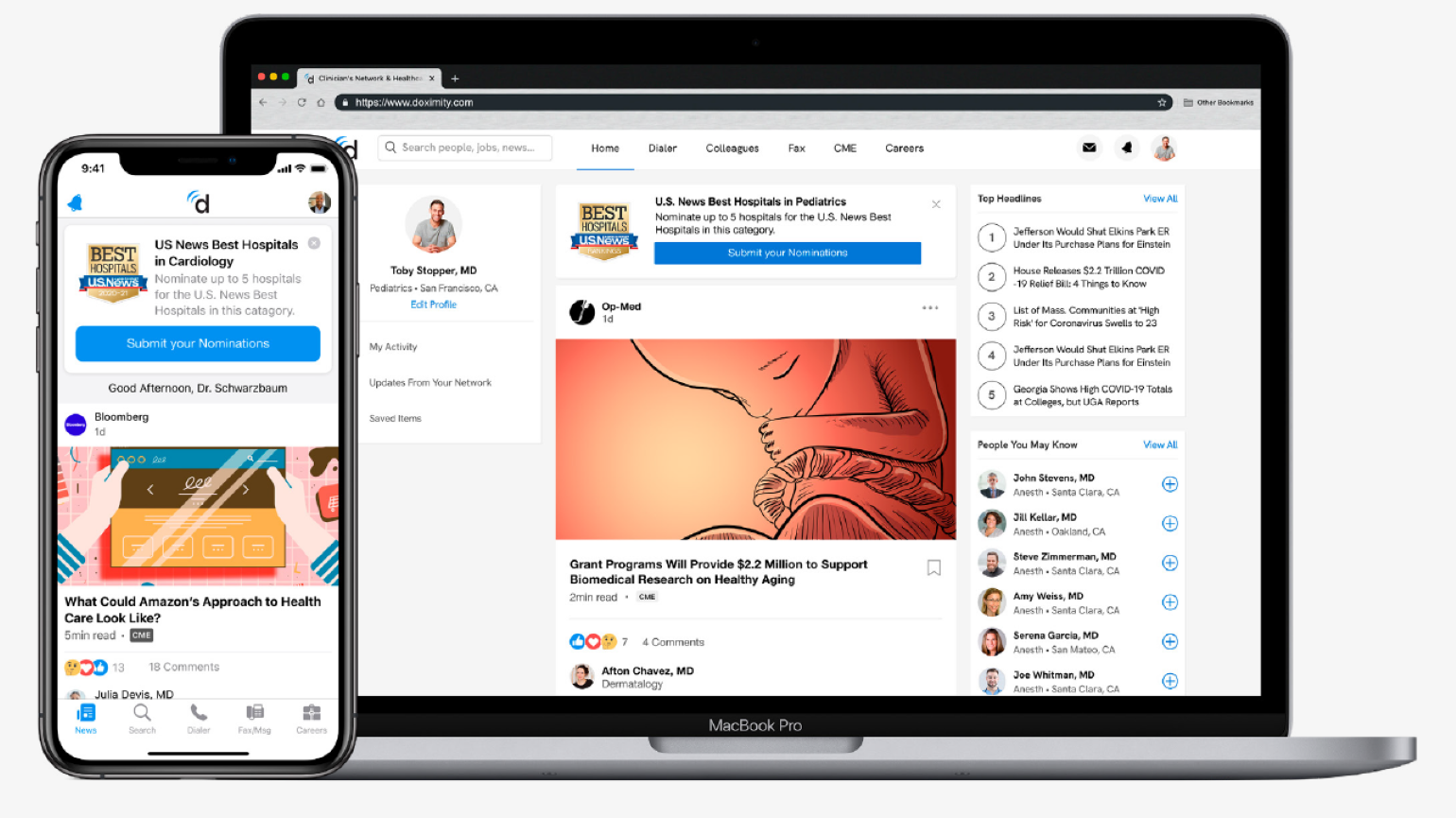
3. You may list up to five hospitals in your respective specialty that you believe provide the best care in the U.S.
4. Submit your vote
If you have difficulty registering with Doximity or completing the survey, please email Doximity support for assistance.
Register or Log In to Doximity